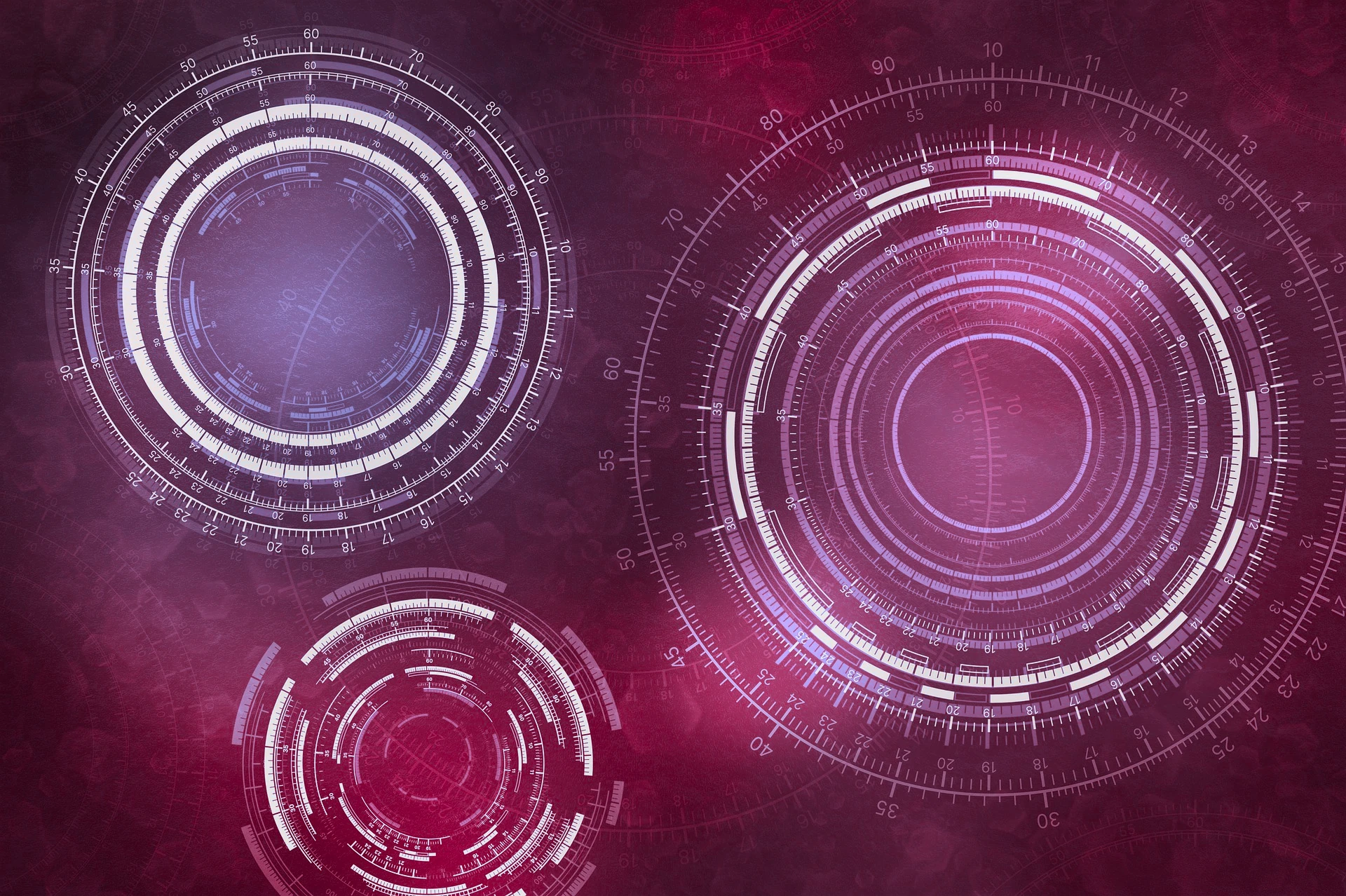
Terraform
Core Files
-- main.tf #Main entrypoint
-- providers.tf #Required providers
-- variables.tf #Variables for resources at runtime
-- ouputs.tf #Select output of resources, if needed
-- terraform.tsstate #Read-only file that displays the current state of the project (generated automatically)
Terraform Commands
Initialize the provider and download plugins for provider for the configurations.
terraform init
Builds an execution plan (does not change or create) to preview the results
terraform plan
Applies the current configuration and shows what it will create or destroy based on the difference with the new and the old.
terraform apply
Similar to apply, but behaves as if all resources have been removed from the configuration.
terraform destroy
Format your .tf file(s).
terraform fmt
Common Patterns
Main.tf Patterns
resource "resource_type" "resource_name" {
#Resource specific arguments
}
# Exmple
resource "google_compute_instance" "my_instance" {
name = "test"
machine_type = "e2-medium"
zone = "us-central1-a"
boot_disk {
initialize_params {
image = "debian-cloud/debian-9"
}
}
}
Providers.tf Patterns
Specify the provider your IaC will use. The provdiers will have their own specific APIs.
terraform {
required_providers {
google = {
source = "hashicorp/google"
version = "4.23.0"
}
}
}
provider "google" {
# Configuration options
project = <project_id>
region = "us-central1"
}
Output.tf Patterns
You may need to use the output of some resource, for example a storage bucket’s self-link. These will be printed to the terminal when command apply completes successfully.
output "bucket_URL" {
value = google_storage_bucket.mybucket.URL
}
Example:
output "network_IP" {
value = google_compute_instance.vm_instance.instance_id
description = "The internal ip address of the instance"
}
output "instance_link" {
value = google_compute_instance.vm_instance.self_link
description = "The URI of the created resource."
}
Accessing Resource from Another Resource
To access a resource within another, e.g. refer to network from a subnet. Use <resource_type>.<resource_name>.<attribute>.
Example:
// if the name of a network is "vpc_network", and you need to refer to it within a subnet resource:
network = google_compute_network.vpc_nework.id
Meta-arguments
countCreate multiple instances according to the value assigned to the count.for_eachCreate multiple resource instances as per a set of strings.depends_onSpecify explicit dependency.lifecycleDefine life cycle of a resource (useful when needing to create a resource before destroying one in other to maintain high availability).providerSelect a non-default provider configuration.
Explicit Dependency
To determine dependencies between resources otherwise not known to Terraform, use the depends_on argument.
Example, one client VM that explicitly depends on a server VM:
resource "google_compute_instance" "client" {
// ...
depends_on = [google_compute_instance.server]
}
resource "google_compute_instance" "server" {
// server config...
}
Variables (values for apply or runtime phase)
To access variables in a resource, use the var. notation.
Example syntax:
variable "variable_name" {
type = <variable_type>
description = "<variable description>"
default = "<default value for the variable>"
sensitve = true
}
Example use:
// main.tf
resource "google_storage_bucket" "my_bucket1" {
// ...
storage_class = var.bucket_storage_class
}
// variables.tf
variable "bucket_storage_class" {
// ...
default = "REGIONAL" // default value can be overriden by assigning a value in environment values or .tfvars files or `var.` option.
}
To make use of variables explicitly for runtime, use the terraform.tfvars file.
Here you must define the variables in a key = "value" pattern.
To apply in a command, use tf apply -var-file my-vars-tf or tf apply -var="mybucket_storage_class=REGIONAL"
Sensitive Variables (secrets)
Set sensitive to true in order to avoid exposure of secrets.
variable "user_information" {
type = object({
api_key_gcp = string
api_key_ms = string
})
sensitive = true
}
resource "some_resource" "foo" {
api_key_gcp = var.user_information.api_key_gcp
api_key_ms = var.user_information.api_key_ms
}
Dependency Graph
To create a dependency graph of the current Terraform:
terraform graph | dot -Tsvg > graph.svg
https://developer.hashicorp.com/terraform/internals/graph
Storing State in Bucket
You can store state locally or in a bucket. To store the state in a bucket, a bucket resource must be created and delegated to the backend.
provider "google" {
project = "qwiklabs-gcp-04-7cccf18fd186"
region = "us-central-1"
}
resource "google_storage_bucket" "test-bucket-for-state" {
name = "qwiklabs-gcp-04-7cccf18fd186"
location = "US"
uniform_bucket_level_access = true
}
terraform {
backend "gcs" {
bucket = "qwiklabs-gcp-04-7cccf18fd186"
prefix = "terraform/state"
}
}
© Filip Niklas 2024. All poetry rights reserved. Permission is hereby granted to freely copy and use notes about programming and any code.