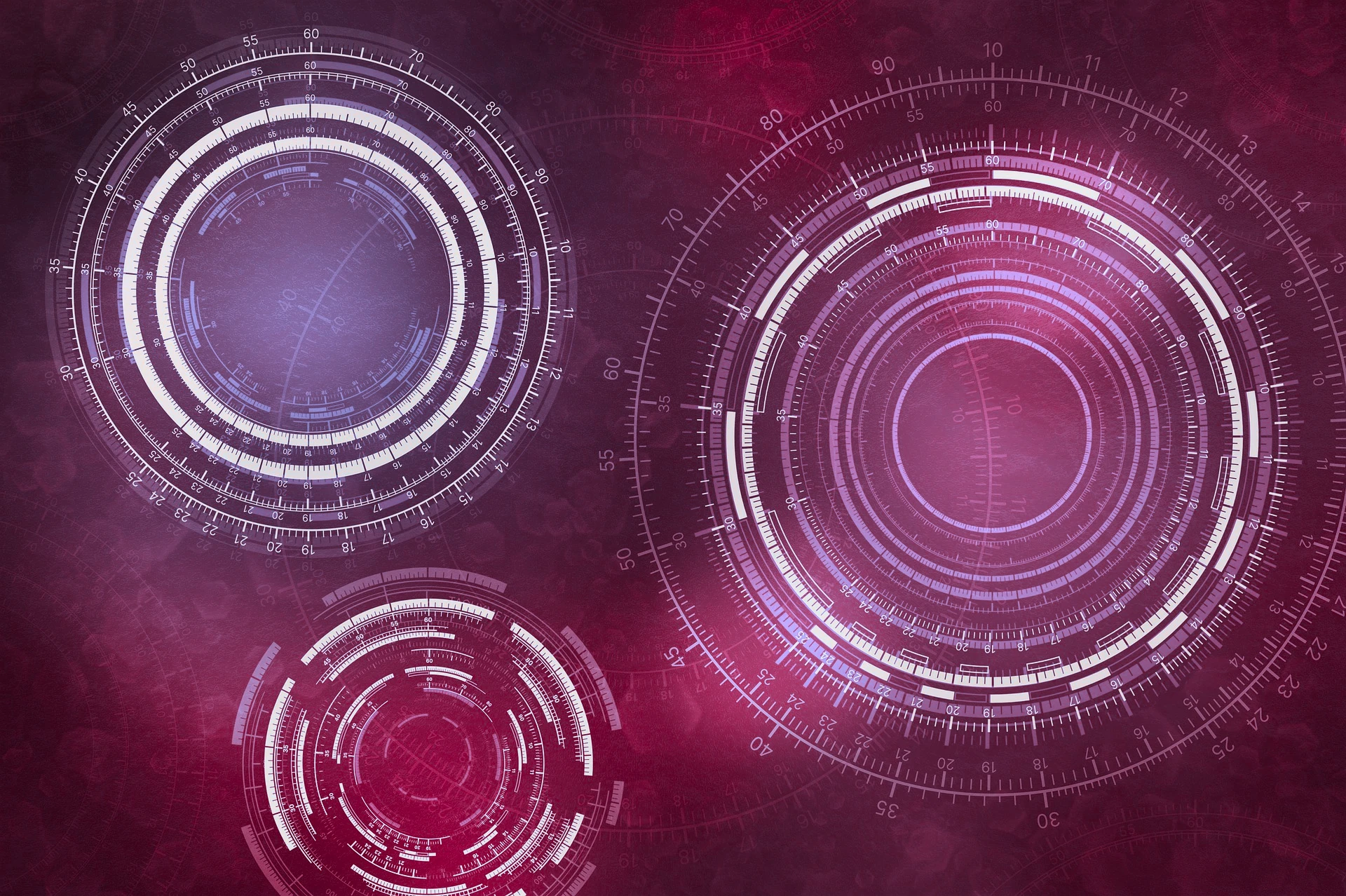
GCP Cloud Shell
In Cloud Shell, the DEVSHELL_PROJECT_ID environment variable contains your project ID. Alternatively: $GOOGLE_CLOUD_PROJECT.
Some Typical Shell Commands
To LIST all container images associated with a project:
gcloud container images list
To DEPLOY a container to cloud run from shell (location must be specified as a variable beforehand):
gcloud run deploy --image gcr.io/$GOOGLE_CLOUD_PROJECT/helloworld --allow-unauthenticated --region=$LOCATION
To DELETE CONTAINER image within project:
gcloud container images delete gcr.io/$GOOGLE_CLOUD_PROJECT/helloworld
To DELETE CLOUD RUN SERVICE (change underlined as necessary):
gcloud run services delete helloworld --region=us-central1
To PING one VM instance from another via internal IP:
ping -c 3 <ip address>
To CREATE A VARIABLE, simply do (these disappear when closing the terminal shell):
VARIABLE_NAME=value
To verify variable:
echo $INFRACLASS_REGION
To PERSISTENTLY STORE A VARIABLE, type in:
echo VARIABLE_NAME=$VARIABLE_NAME >> ~/folder/file
Use source to SET ENV VARIABLES and then echo to verify (must use source each time a new terminal is opened):
source folder/file
echo $VARIABLE_NAME
To CREATE PERSISTENCE IN TERMINAL BY PROFILE:
nano .profile
Add the following to the end of that file:
source infraclass/config
Hit Ctrl+O, Enter to save and Ctrl+X to exit
In case of SHELL ENV CORRUPTION, follow here to reset it
https://cloud.google.com/shell/docs/resetting-cloud-shell
To switch between projects in the shell, use:
glcoud config set project <project_ID>
© Filip Niklas 2024. All poetry rights reserved. Permission is hereby granted to freely copy and use notes about programming and any code.