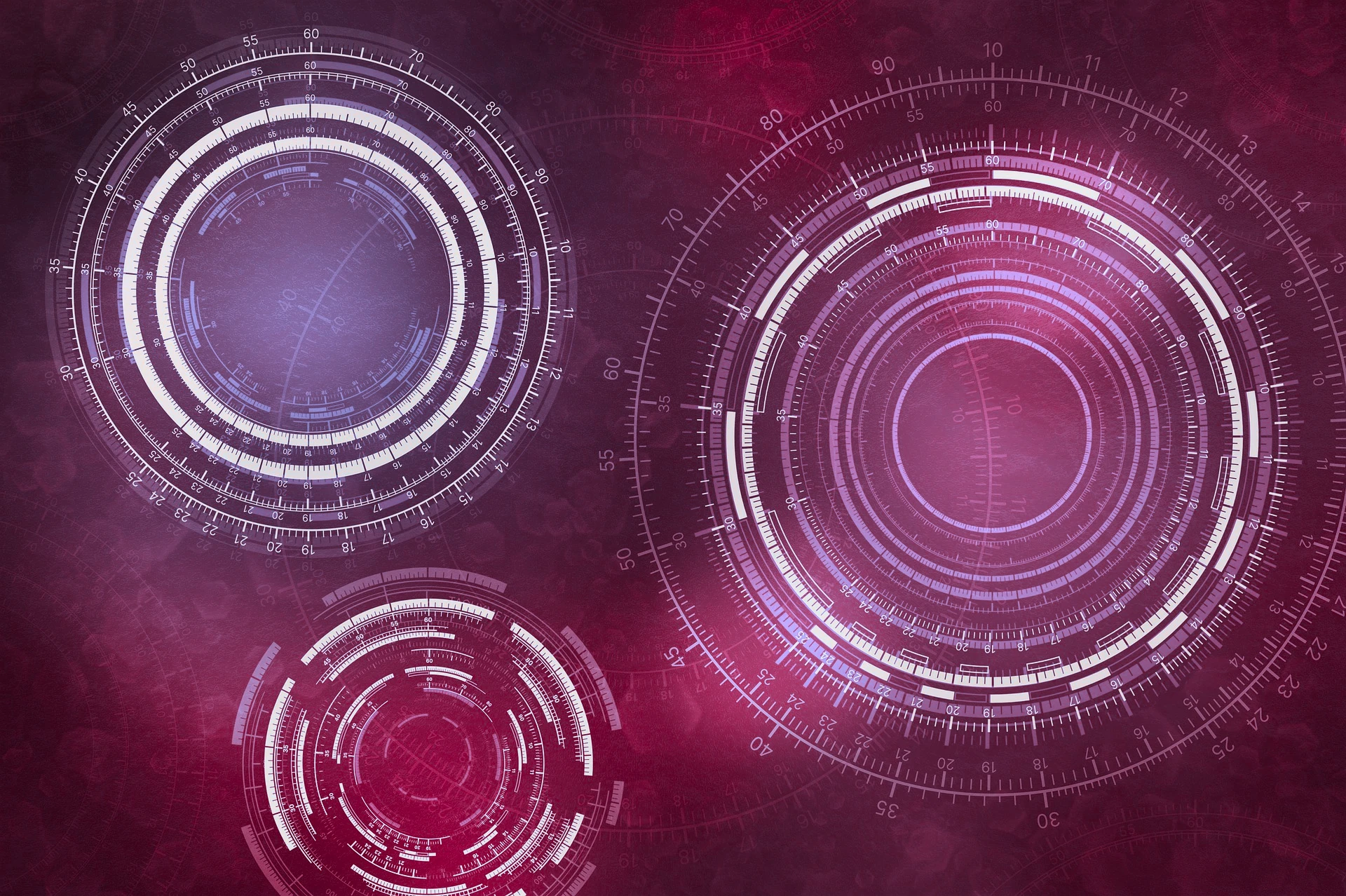
GCP BigQuery
Google Cloud Platform’s BigQuery is a fully managed, serverless data warehouse that enables super-fast SQL queries using the processing power of Google’s infrastructure. It is designed to analyze large datasets in real-time, providing a scalable and cost-effective solution for businesses and organizations to gain insights from their data.
Here are some key features and concepts related to GCP BigQuery:
- Serverless Architecture: BigQuery is a serverless data warehouse, meaning you don’t need to manage any infrastructure. Google takes care of the underlying hardware, ensuring that the system scales automatically to handle your queries.
- Managed Storage: BigQuery stores data in a highly distributed and managed storage system, allowing you to store and analyze massive datasets without worrying about the infrastructure complexities. The storage is highly durable and can handle petabyte-scale datasets.
- SQL Queries: BigQuery uses a SQL-like query language for data analysis, making it accessible to users with SQL skills. You can run complex queries on large datasets quickly and efficiently.
- Real-time Analytics: BigQuery supports real-time analytics, allowing you to query and analyze data as it gets ingested. This is particularly useful for applications and use cases where up-to-date information is critical.
- Integration with Other GCP Services: BigQuery seamlessly integrates with other Google Cloud Platform services, such as Google Cloud Storage, Google Cloud Dataprep, Cloud Dataflow, and more. This integration enables a comprehensive data analytics pipeline.
- Cost-effective Pricing Model: BigQuery offers a pay-as-you-go pricing model, where you are billed based on the amount of data processed by your queries. Storage costs are separate. This model allows you to only pay for the resources you consume during data analysis.
- Security and Compliance: BigQuery provides robust security features, including encryption of data at rest and in transit. It also supports fine-grained access controls, allowing you to manage access to datasets and tables based on roles and permissions. It complies with various industry standards and certifications.
- Machine Learning Integration: BigQuery integrates with Google Cloud’s machine learning services, enabling you to build and deploy machine learning models on your data directly within BigQuery.
BigQuery is suitable for a wide range of use cases, including business intelligence, data warehousing, real-time analytics, and machine learning. Its serverless architecture, scalability, and ease of use make it an attractive choice for organizations looking to derive insights from large and complex datasets.
Example Queries
Example SQL
SELECT * FROM `imported_billing_data.sampleinfotable`
WHERE Cost > 0
For a large dataset
SELECT
product,
resource_type,
start_time,
end_time,
cost,
project_id,
project_name,
project_labels_key,
currency,
currency_conversion_rate,
usage_amount,
usage_unit
FROM
`cloud-training-prod-bucket.arch_infra.billing_data`
WHERE
Cost > 0
ORDER BY end_time DESC
LIMIT
100
To find the product with the most records in the billing data.
SELECT
product,
COUNT(*) AS billing_records
FROM
`cloud-training-prod-bucket.arch_infra.billing_data`
GROUP BY
product
ORDER BY billing_records DESC
To find the most frequently used product costing more than one dollar.
SELECT
product,
COUNT(*) AS billing_records
FROM
`cloud-training-prod-bucket.arch_infra.billing_data`
WHERE
cost > 1
GROUP BY
product
ORDER BY
billing_records DESC
© Filip Niklas 2024. All poetry rights reserved. Permission is hereby granted to freely copy and use notes about programming and any code.